In today’s digital age, a good laugh is just a tap away. Whether you’re looking to prank your friends or simply add a playful twist to your daily routine, fake call apps can be your secret weapon. These apps are designed to mimic incoming calls from various personalities, allowing you to have some fun and create memorable moments. In this article, we’ll dive into the world of entertainment and introduce you to the top 10 free fake call apps available. So, let’s get started with the ultimate guide to adding humor to your smartphone!
Fake call apps have become a hilarious and creative way to lighten the mood in various social situations. Whether you’re out with friends or stuck in a boring meeting, these apps can rescue you from monotony. Let’s explore the exciting world of fake call apps and why they’ve gained such popularity.
ALSO CHECK – 10 Best OpenLoad Movies Alternatives
Top Free Fake Call Apps for Android
Tired of the same old, predictable pranks? If you want to prank your friends in 21st century, then you should try this new Fake call apps that are available on Google Play Store.
Fake Call – Simplicity at Its Best
One of the best fake call apps is Fake Call by GameAndro, which simulates an incoming call. You only need to tap the option once to complete the process. The apps allows you to customise the caller’s name, phone number, picture, and ringtone for this purpose. Additionally, one of the apps on this list of the top free fake incoming call apps for Android allows you to record your voice.
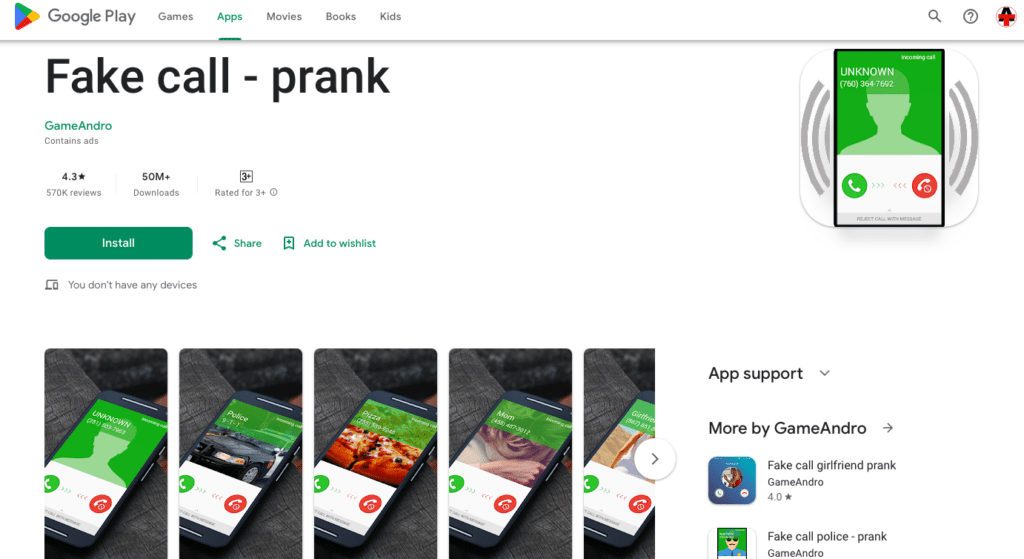
Fake Call – Prank Call
One of the most popular and funny fake call apps available right now is Fake Call – Prank Call. It provides a huge selection of interesting pre-recorded prank calls that will confuse your friends.

Fake Call – Prank Friends
As its name suggests, one of the greatest fake call apps for pulling practical jokes on friends is Fake Call – Prank friends. It’s a great way to avoid boring conversations without being impolite to the other person. The app also allows you to plan a phoney prank call, personalise the caller screen, choose the caller’s personality, and add a picture, name, and phone number.

Fake Call – The Ultimate Disguise
You can easily hide your caller ID using Fake Call app. You can recreate receiving a call from any contact on your contact list or even a specific number. It’s a fantastic option for people who wish to keep their practical jokes a secret.
ALSO CHECK – Best TamilYogi VPN- Watch Favourite Content On Tamilyogi
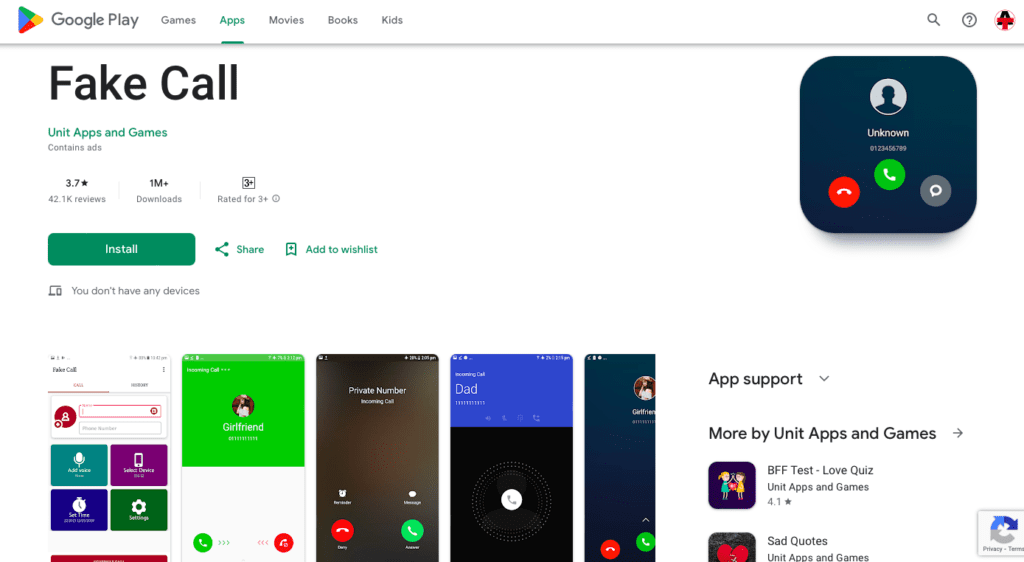
Fake Call and Sms
With Fake Call and SMS app, you can effortlessly simulate fake calls and messages, making it a valuable companion for navigating tricky situations. Its user-friendly interface and innovative features make it a go-to choice for those seeking to add a touch of finesse to their social interactions.
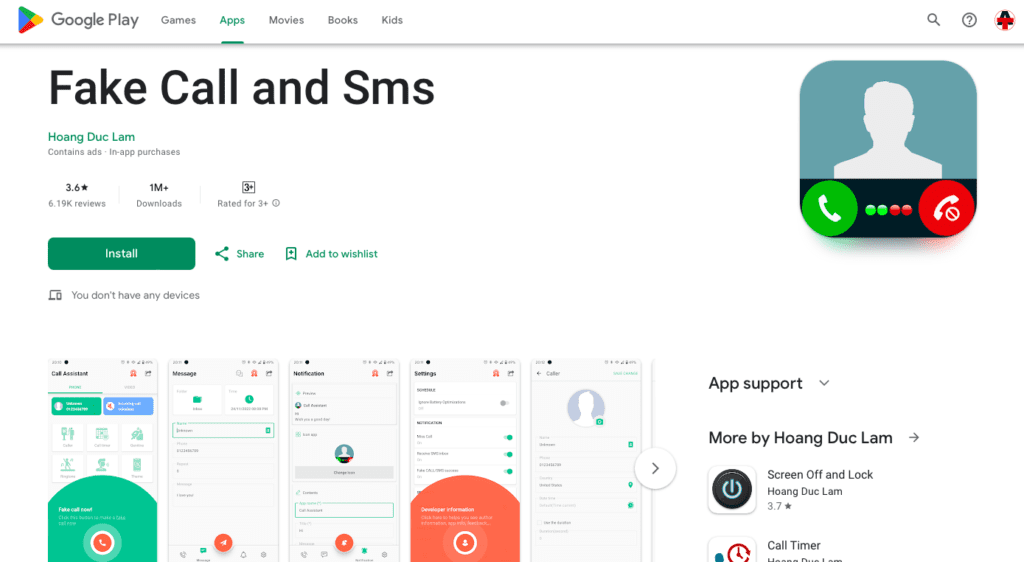
Fake call – Prank phone calls
“Fake Call – Prank phone calls” by Akihabara Apps Solutions is a playful and entertaining application designed to bring laughter and amusement to your social circles. With this app, you can orchestrate hilarious and realistic prank phone calls, leaving your friends and family in stitches. It’s the perfect tool for light-hearted fun and creative jests, offering a unique way to spice up your social interactions.
ALSO CHECK – 7 Best Extra Torrent CC (Extratorrent.CC) Alternative in 2023
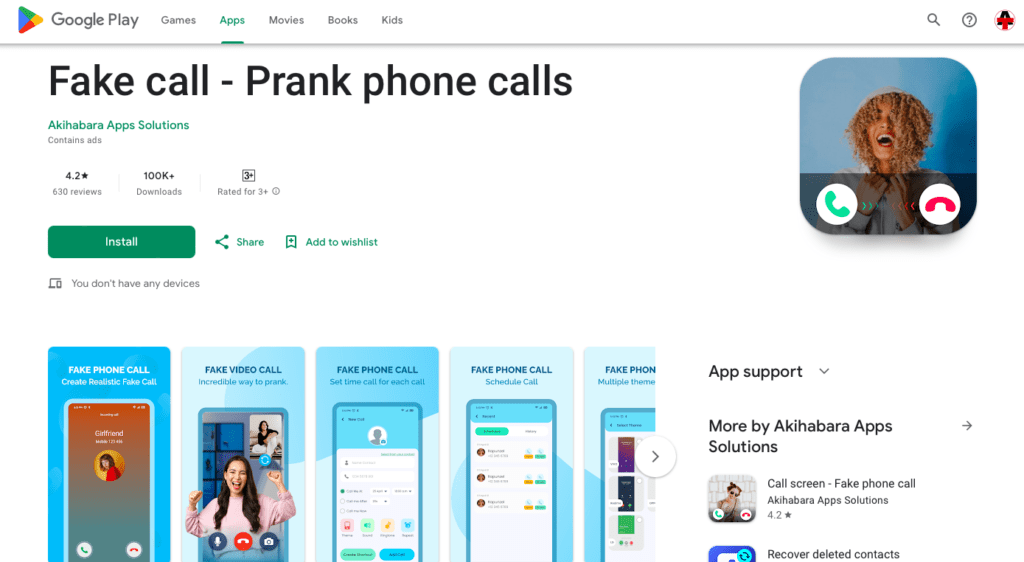
Fake Call iStyle
You can choreograph fake phone conversations with the Fake Call iStyle app, making it a great option for people who want to handle social situations graciously. Its simple interface and adaptable features make it a useful tool for gracefully exiting uncomfortable talks or even bringing a bit of elegance to your regular routine.
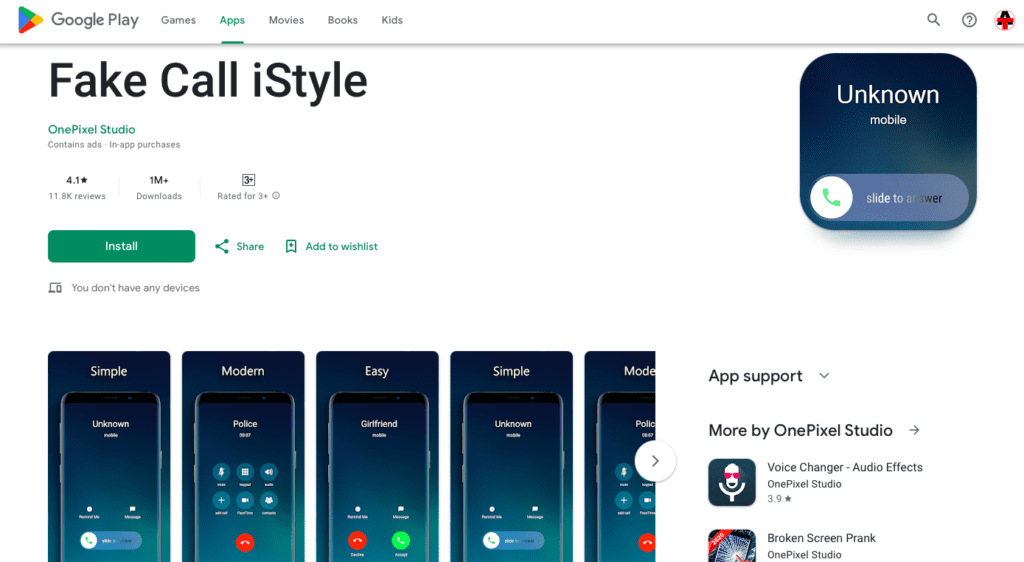
Fake Call: Prank Friends Phone
Fake Call: Prank Friends Phone – you can create amusing and convincing prank phone calls, leaving your friends in stitches. It’s the ultimate tool for lighthearted fun and creative jests, offering a unique way to inject humor into your social interactions.
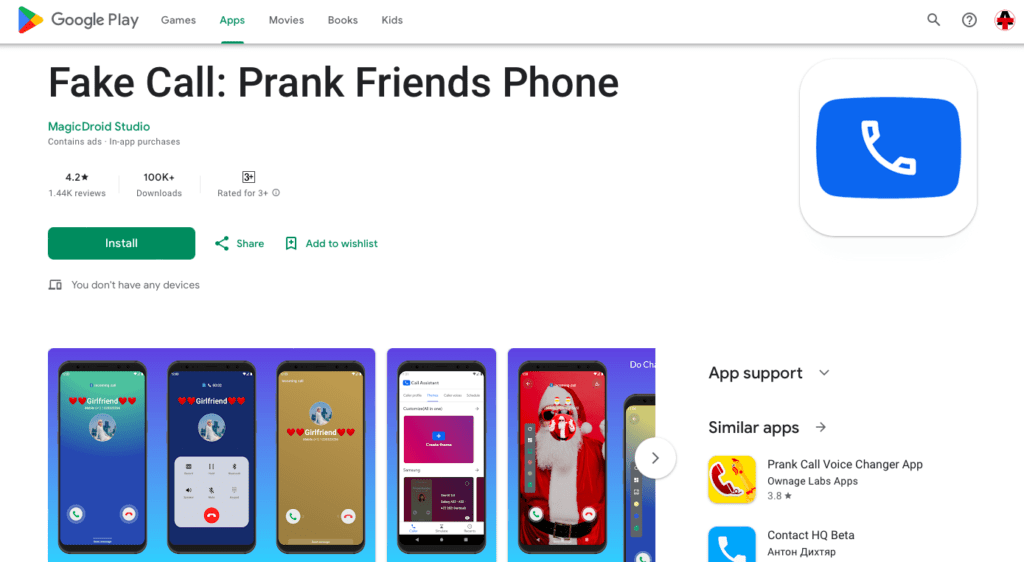
Why Use Fake Call Apps?
Prank Your Friends
One of the most common reasons people turn to fake call apps is to prank their friends. Imagine receiving a call from a celebrity or a talking pet. The reactions are priceless, and the laughter is guaranteed.
Escape Unwanted Conversations
We’ve all been in situations where we wished for a convenient escape route from awkward conversations. Fake call apps can provide that escape hatch, allowing you to gracefully exit without hurting anyone’s feelings.
Entertainment Value
These apps offer hours of entertainment. You can create funny scenarios, talk to virtual friends, or even pretend to be someone else. The possibilities are endless.
Conclusion
These 10 free fake call apps are not just tools to help you escape awkward situations or play pranks on your friends; they are also a testament to the creativity and innovation of app developers. With customizable features and realistic simulations, these apps can add a touch of fun and convenience to your daily life. Just remember to use them responsibly and respect others’ boundaries.
So, why wait? Download one of these apps today and never find yourself in an uncomfortable situation again.
FAQs
Are these apps available for both Android and iOS?
Yes, most of the apps on our list are available on both Android and iOS platforms.
Are these apps safe to use?
Yes, these apps are safe and are meant for entertainment purposes only.
Are there any in-app purchases in these apps?
While these apps are free to download, some may offer in-app purchases for additional features or prank scenarios.
Can I use these apps to prank call strangers?
We strongly advise against using these apps to prank call strangers, as it may lead to uncomfortable or harmful situations. Stick to pranking friends who will appreciate the humor.
Is it legal to use fake call apps?
While using fake call apps for harmless pranks is generally acceptable, using them for illegal or malicious purposes is not. Always use these apps responsibly and respect others’ privacy.
Do fake call apps require an internet connection to work?
Most fake call apps require an internet connection to download scenarios and voices. However, once downloaded, they can work offline for the actual call simulation.